更新时间:2021-10-27 08:52:22 来源:赢咖4 浏览724次
和 XML 版本类似,但是创建对象的方式是 Spring 自动扫描,然后命名空间是 Application.XML 中的多行 CONTEXT 代码,然后通过注解创建和注入每个对象:
直接代码:
1.userDao
package cn.mr.li.dao;
import java.util.List;
import cn.mr.li.entity.User;
public interface UserDao {
List<User> getUser();
}
2.userDaoImpl
package cn.mr.li.dao.impl;
import java.util.List;
import org.apache.ibatis.session.SqlSessionFactory;
import org.mybatis.spring.support.SqlSessionDaoSupport;
import org.springframework.beans.factory.annotation.Autowired;
import org.springframework.stereotype.Repository;
import cn.mr.li.dao.UserDao;
import cn.mr.li.entity.User;
/**
* Because the direct call is the type of service interface, it does not directly inject the IMPL implementation class, so don't write @Repository ("Uservice") @ service ("UserService")
* @author Administrator
*
*/
@Repository()
public class UserDaoImpl extends SqlSessionDaoSupport implements UserDao {
@Autowired
@Override
public void setSqlSessionFactory(SqlSessionFactory sqlSessionFactory) {
super.setSqlSessionFactory(sqlSessionFactory);
}
@Override
public List<User> getUser() {
return this.getSqlSession().selectList("cn.mr.li.entity.user.mapper.getAll");
}
}
3.用户服务
package cn.mr.li.service;
import java.util.List;
import cn.mr.li.entity.User;
public interface UserService {
List<User> getAll();
}
4.userServiceImpl
package cn.mr.li.service.impl;
import java.util.List;
import org.springframework.beans.factory.annotation.Autowired;
import org.springframework.stereotype.Service;
import cn.mr.li.dao.UserDao;
import cn.mr.li.entity.User;
import cn.mr.li.service.UserService;
@Service()
public class UserServiceImpl implements UserService {
@Autowired
private UserDao userDao;
@Override
public List<User> getAll() {
return userDao.getUser();
}
public UserDao getUserDao() {
return userDao;
}
public void setUserDao(UserDao userDao) {
this.userDao = userDao;
}
}
5.用户对象
package cn.mr.li.entity;
public class User {
private int id;
private String name;
private int age;
public int getId() {
return id;
}
public void setId(int id) {
this.id = id;
}
public String getName() {
return name;
}
public void setName(String name) {
this.name = name;
}
public int getAge() {
return age;
}
public void setAge(int age) {
this.age = age;
}
public User(int id, String name, int age) {
super();
this.id = id;
this.name = name;
this.age = age;
}
public User() {
}
}
6.user.mapper.xml
<?xml version="1.0" encoding="UTF-8"?>
<!DOCTYPE mapper
PUBLIC "-//mybatis.org//DTD Mapper 3.0//EN"
"http://mybatis.org/dtd/mybatis-3-mapper.dtd">
<mapper namespace="cn.mr.li.entity.user.mapper">
<select id="getAll" resultType="User">
select * from user
</select>
</mapper>
7.userAction
package cn.mr.li.action;
import java.util.List;
import org.springframework.beans.factory.annotation.Autowired;
import org.springframework.context.annotation.Scope;
import org.springframework.stereotype.Controller;
import cn.mr.li.entity.User;
import cn.mr.li.service.UserService;
/**
* @ Scope annotation means that it is not a single case for configuring the ACTION that is accessed, otherwise this time I am accessing next time, the last data will still exist.
* @author Administrator
*
*/
@Controller()
@Scope("prototype")
public class UserAction {
private List<User> list;
@Autowired
private UserService userService;
/**
* Here you must return to Success, because the time is judged back, if not success, the data is not solid, the page will be 404
* @return
*/
public String list(){
list = userService.getAll();
return "success";
}
public List<User> getList() {
return list;
}
}
8.applicationContext.xml
<?xml version="1.0" encoding="UTF-8"?>
<beans xmlns="http://www.springframework.org/schema/beans"
xmlns:xsi="http://www.w3.org/2001/XMLSchema-instance"
xmlns:aop="http://www.springframework.org/schema/aop"
xmlns:tx="http://www.springframework.org/schema/tx"
xmlns:context="http://www.springframework.org/schema/context"
xsi:schemaLocation="
http://www.springframework.org/schema/beans http://www.springframework.org/schema/beans/spring-beans.xsd
http://www.springframework.org/schema/aop http://www.springframework.org/schema/aop/spring-aop.xsd
http://www.springframework.org/schema/tx http://www.springframework.org/schema/tx/spring-tx.xsd
http://www.springframework.org/schema/context http://www.springframework.org/schema/context/spring-context.xsd">
<!-- Configuring data sources -->
<bean id="dataSource" class="org.springframework.jdbc.datasource.DriverManagerDataSource">
<property name="driverClassName" value="com.mysql.jdbc.Driver"/>
<property name="url" value="jdbc:mysql://localhost:3306/test"/>
<property name="username" value="root"/>
<property name="password" value="123456"/>
</bean>
<!-- Declarative transaction configuration -->
<!-- Configure transaction manager -->
<bean id="txManager" class="org.springframework.jdbc.datasource.DataSourceTransactionManager">
<property name="dataSource" ref="dataSource"/>
</bean>
<!-- Configuration transaction notification -->
<tx:advice id="txAdvice" transaction-manager="txManager">
<tx:attributes>
<!-- What ways are configured, what kind of transaction is used to configure transaction propagation features -->
<tx:method name="add" propagation="REQUIRED"/>
<tx:method name="insert" propagation="REQUIRED"/>
<tx:method name="update" propagation="REQUIRED"/>
<tx:method name="delete" propagation="REQUIRED"/>
<tx:method name="remove*" propagation="REQUIRED"/>
<tx:method name="get" read-only="true"/>
<tx:method name="*" propagation="REQUIRED"/>
</tx:attributes>
</tx:advice>
<aop:config>
<aop:pointcut expression="execution(* cn.mr.li.service.impl.*.*(..))" id="pointcut"/>
<aop:advisor advice-ref="txAdvice" pointcut-ref="pointcut"/>
</aop:config>
<!-- Declarative transaction configuration end -->
<!-- Configure SQLSessionFactory -->
<bean id="sqlSessionFactory" class="org.mybatis.spring.SqlSessionFactoryBean">
<property name="dataSource" ref="dataSource"/>
<property name="configLocation" value="classpath:mybatis.cfg.xml"></property>
</bean>
<!-- Spring starts automatically scan all kinds of files under this package -->
<context:component-scan base-package="cn.mr.li"/>
</beans>
9.mybatis.cfg.xml
<?xml version="1.0" encoding="UTF-8" ?>
<!DOCTYPE configuration
PUBLIC "-//mybatis.org//DTD Config 3.0//EN"
"http://mybatis.org/dtd/mybatis-3-config.dtd">
<configuration>
<typeAliases>
<package name="cn.mr.li.entity"/>
</typeAliases>
<mappers>
<mapper resource="cn/mr/li/entity/user.mapper.xml"/>
</mappers>
</configuration>s
10.struts.xml
<?xml version="1.0" encoding="UTF-8" ?>
<!DOCTYPE struts PUBLIC
"-//Apache Software Foundation//DTD Struts Configuration 2.3//EN"
"http://struts.apache.org/dtds/struts-2.3.dtd">
<struts>
<package name="user" namespace="/" extends="struts-default">
<!-- The name = "list" configured here means that it can be accessed by List when access is accessed, what is in web.xml
In the Struts configuration, this project is configured * .act, so if you want to access the list.jsp page under this item.
Just directly in the parent path (default is the project name), follow /List.Action -->
<action name="list" class="userAction" method="list">
<result>/list.jsp</result>
</action>
</package>
</struts>
11.web.xml
<?xml version="1.0" encoding="UTF-8"?>
<web-app xmlns:xsi="http://www.w3.org/2001/XMLSchema-instance" xmlns="http://java.sun.com/xml/ns/javaee" xmlns:web="http://java.sun.com/xml/ns/javaee/web-app_2_5.xsd" xsi:schemaLocation="http://java.sun.com/xml/ns/javaee http://java.sun.com/xml/ns/javaee/web-app_2_5.xsd" id="WebApp_ID" version="2.5">
<!-- Configure Spring: Cooperate with global variables, will read the Spring to read ContextConfigLocation, not need to read in the program. -->
<context-param>
<param-name>contextConfigLocation</param-name>
<param-value>classpath:applicationContext.xml</param-value>
</context-param>
<!-- Configure the listener: This listener initializes the global context in its constructor when starting initialization.
Therefore, you need to load the Spring configuration, because there is an object instance in Spring. -->
<listener>
<listener-class>org.springframework.web.context.ContextLoaderListener</listener-class>
</listener>
<!-- Configuring struts2: You need to configure filter, and its URL, access style -->
<filter>
<filter-name>struts2</filter-name>
<filter-class>org.apache.struts2.dispatcher.ng.filter.StrutsPrepareAndExecuteFilter</filter-class>
</filter>
<filter-mapping>
<filter-name>struts2</filter-name>
<!-- The suffix name when visiting is set here. -->
<url-pattern>*.action</url-pattern>
</filter-mapping>
<welcome-file-list>
<welcome-file>index.html</welcome-file>
<welcome-file>index.htm</welcome-file>
<welcome-file>index.jsp</welcome-file>
<welcome-file>default.html</welcome-file>
<welcome-file>default.htm</welcome-file>
<welcome-file>default.jsp</welcome-file>
</welcome-file-list>
</web-app>
12.list.jsp
<%@ page language="java" import="java.util.*" pageEncoding="utf-8"%>
<%@taglib prefix="c" uri="http://java.sun.com/jsp/jstl/core"%>
<%
String path = request.getContextPath();
String basePath = request.getScheme()+"://"+request.getServerName()+":"+request.getServerPort()+path+"/";
%>
<!DOCTYPE HTML PUBLIC "-//W3C//DTD HTML 4.01 Transitional//EN">
<html>
<head>
<base href="<%=basePath%>">
<title>My JSP 'index.jsp' starting page</title>
<meta http-equiv="pragma" content="no-cache">
<meta http-equiv="cache-control" content="no-cache">
<meta http-equiv="expires" content="0">
<meta http-equiv="keywords" content="keyword1,keyword2,keyword3">
<meta http-equiv="description" content="This is my page">
<!--
<link rel="stylesheet" type="text/css" href="styles.css">
-->
</head>
<body>
<table width="80%" align="center">
<tr>
<td>Numbering</td>
<td>Name</td>
<td>password</td>
</tr>
<c:forEach items="${list }" var="bean">
<tr>
<td>${bean.id }</td>
<td>${bean.name }</td>
<td>${bean.age }</td>
</tr>
</c:forEach>
</table>
</body>
</html>
我的访问路径:http://localhost:8080/Spring001/List.Action
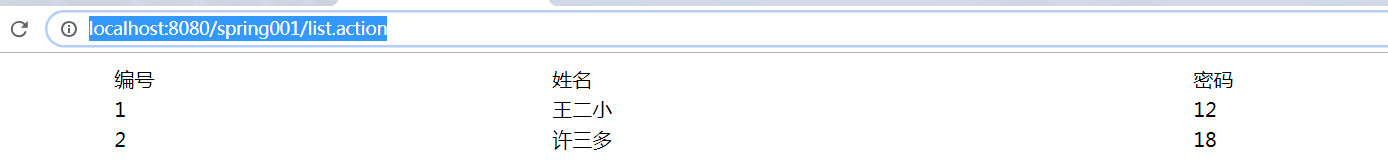
项目目录结构:
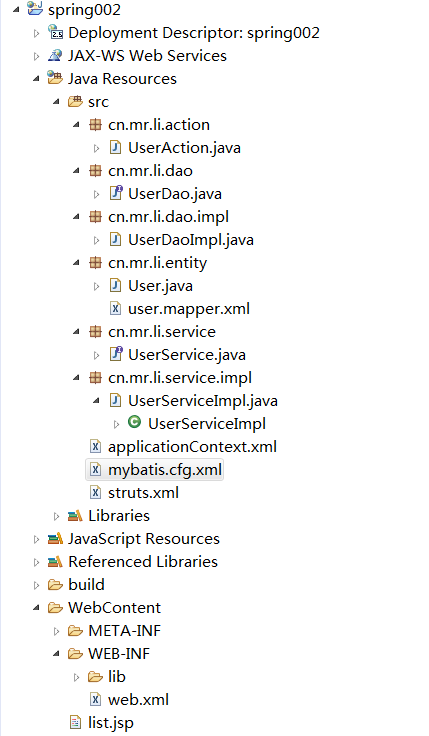
如果您想了解更多相关信息,可以来关注一下赢咖4的SSM整合视频教程,里面的内容详细,适合没有基础的小伙伴学习,希望对大家能够有所帮助。
 Java实验班
Java实验班
0基础 0学费 15天面授
 Java就业班
Java就业班
有基础 直达就业
 Java夜校直播班
Java夜校直播班
业余时间 高薪转行
 Java在职加薪班
Java在职加薪班
工作1~3年,加薪神器
 Java架构师班
Java架构师班
工作3~5年,晋升架构
提交申请后,顾问老师会电话与您沟通安排学习